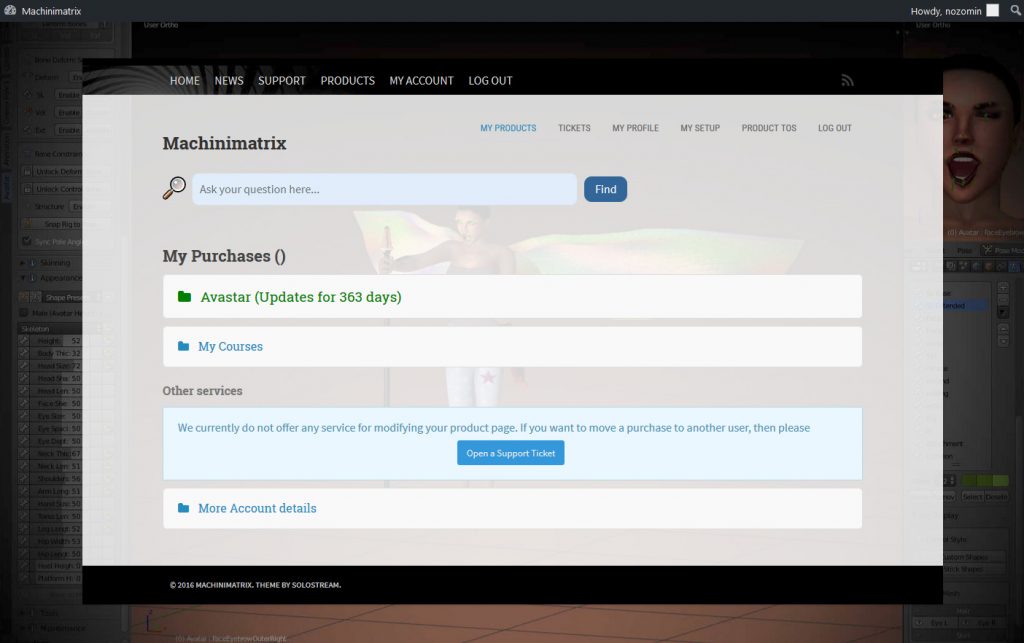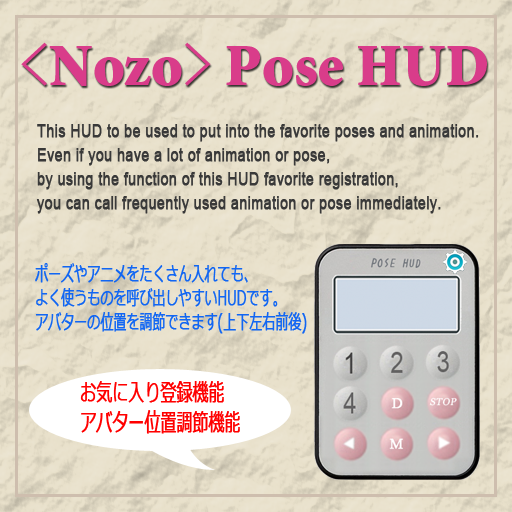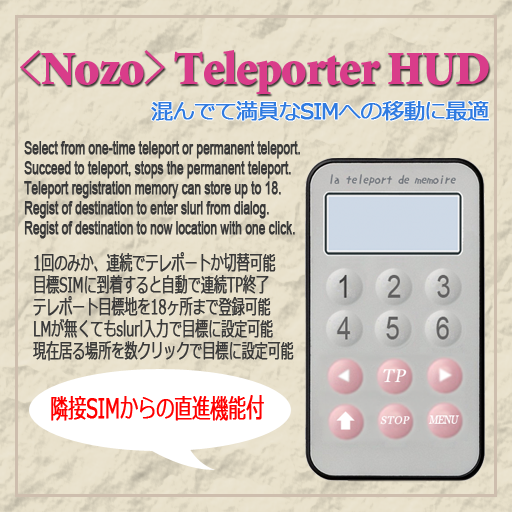# Product features ——————————————————-
– This HUD to be used to put into the favorite poses and animation.
– Even if you have a lot of animation or pose, by using the function of this HUD favorite registration, you can call frequently used animation or pose immediately
# How to use
– It put a favorite pose and animation to REZ on the ground (‘d give Press If you get permission of the authority when you put)
– To take from the ground.
– Mounted as HUD.
• Press the Reload from the top right corner of the Settings button to open the menu (read at the time you put pause Munda Kedo, so that reading is funny there was once just in case)
· To favorite poses and animation in the right arrow button or left arrow button.
If you’re only using normally this only in Σd (· д · ‘,,) ок ★
The following is a convenient way to use.
1. Fit to anime and pause frequently used by the arrow buttons.
2. Press the M button in the state.
3. Press the want to register favorite bank button (numeric buttons).
4.1 repeat the stroke of 1-3.
5. If you want to call the favorites were registered by pressing a number button registered.
(1 button If you have registered to bank1)
6. only registered poses and animation in the bank you press is to choose the arrow buttons
Favorite way to use example.
And bookmark a lot of one person photography for pause to No. 1 to select the pause from No. 1 when taking photos,
The second and favorite registered a lot of dance animation, self-dance at the club or the like, not stay the DM’s
The third is to register a pose with motion when taking in conjunction with a lot of inflation, will take to adjust the position of the frame‘s in HUD ?
Since When you open the menu from the Settings button I get the dialog menu of adjustment of the position of the avatar,
It is able to adjust to the very fine move not a Kedo (move by 0.2) its own way.
Then, although the upper and lower left, right, and before and after the adjustment can now be managed,
Since only was impossible in the I also How rotation direction of the avatar, please give to adjust yourself while you have selected a pause. (between adjustment of the position of the switch is ON avatars on their own not be moved to become you)
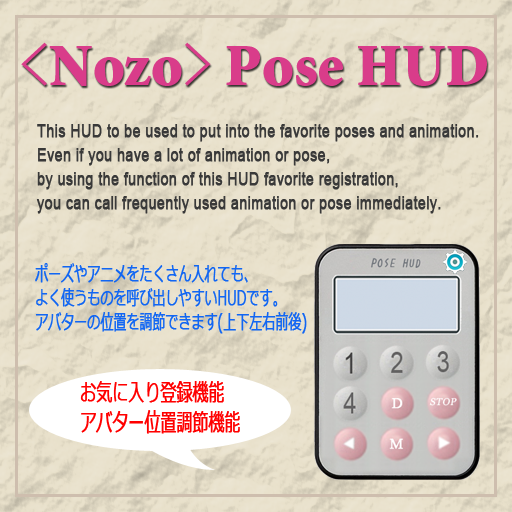
Spica☆彡
http://maps.secondlife.com/secondlife/Hyppa/26/3/23
or
MarketPlace
https://marketplace.secondlife.com/p/Nozo-Pose-HUD-NoTransfer-ver/9769537