<Spica> Streaming Changer English Manual
It is a music URL transmitter to Player HUD.
The URL will be sent to all [Player HUD] in ‘Recive URL’ mode, and all [Player HUD Minimal].
<Setting>
1.Open the [setting] notecard in the object.
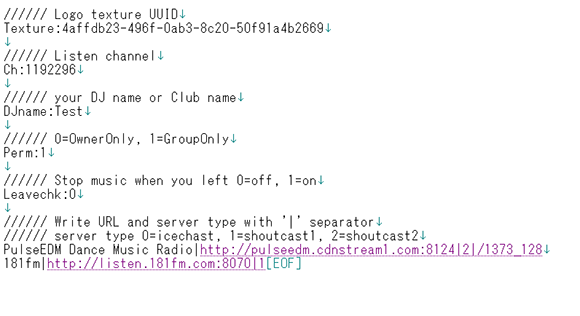
Logo Texture UUID => Write the texture UUID of the LOGO part of the object.
Listen channel => The channel number used for communication with [PlayerHUD]. Write your favorite number.
DJ name or Club name => Write the name of the DJ or shop. Use it with floating text.
Perm => setting of the person who can perform the transmission operation. If 0, owner only, if 1, only group members are enabled.
If anyone else touches it, Retransmission of URL and delivery of DEMO HUD the menu will appear.
Leavechk => Setting when a person listening to music using [PlayerHUD] has left the place.
If 0, it will remain played even if it moves. If 1, moving will stop playback of that person’s HUD and erase the URL memory.
URL => Can write as up to 99 preset URL as you want according to the free of the script memory.
The preset URL can be called from the Load button of the menu with the number and there is no need to enter the URL.
Separate with “|” characters, such as ‘streaming name | URL | server type | MountPoint‘.
Please write one preset per line.
‘Server type’ is 0 for icecast, 1 for shoutcast.
The MountPoint corresponds to the mount name of icecast.
shoutcast does not have a MountPoint, so you can enter up to server type.
ex) case by icetcast2
PulseEDM Dance Music Radio|http://pulseedm.cdnstream1.com:8124|2|/1373_128
ex) case by shoutcast
181fm|http://listen.181fm.com:8070|1
2.Please save all after writing.
<Menu description> (Owner or group member menu)
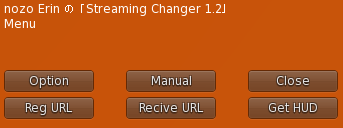
Send URL => The send URL menu open.
Recive URL => Person wearing the player HUD touches it, it will receive the streaming URL..
Get HUD => [Player HUD Minimal] dedicated to this [Streaming Changer] will be delivered to the person who touched.
Option => Update and, Color Change menu will be displayed.
Manual => Open this article in your browser.
<Menu description> (Guest menu)
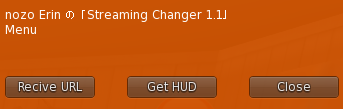
Recive URL => It is a button to send the URL again to the person who visited the venue after DJ ‘Send URL’ was done, or to the person who re-login in the middle.
Please attach this [PlayerHUD] and do this operation.
Get HUD => [Player HUD DEMO] dedicated to this [Streaming Changer] will be delivered to the person who touched.
People who do not possess [Player HUD] get HUD from this button, and press ‘Recive URL’ button after attach, music will be played.
<Send URL Menu>
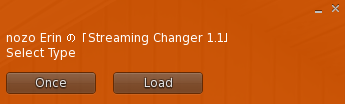
Once => Input that once URL from the dialog box and send it to [Player HUD].
(reset the script or do ReREZ on [Streaming Changer] or overwrite the once URL, the once URL remembered will be deleted.)
Load => List of the presets you wrote in the notecard will appear, so you can select from among them and send it to [Player HUD].
<Once URL sending description>
When DJ sends URL to a large number of guests, it is best to do this operation as much as possible after all guests wear [Player HUD] in order to reduce guest operation.
Press ‘Once‘ button after pressing ‘Send URL’ button, ‘streaming name‘ input box displayed.
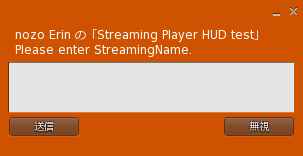
Enter ‘streaming name‘, the ‘server type‘ selection will be displayed.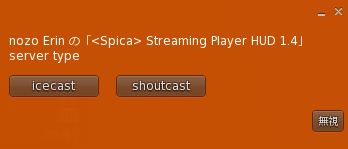
Enter ‘server type‘, the MountPoint input box will be displayed. 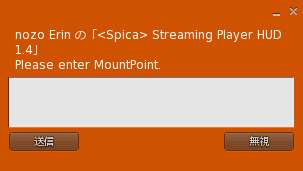 Please
Please
Enter ‘MountPoint‘ or paste etc. Please press send button.
Enter ‘MountPoint‘, the URL input box will be displayed. Please enter delivery URL or paste etc. Please press send button.
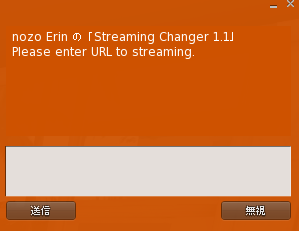
If the guest presses ‘Recive URL’ after this operation, the URL set at this time will be sent to [Player HUD].
<URL Loading description>
Press the ‘Load’ button after pressing the ‘Send URL’ button you will get a list of delivery URLs written on the notecard like a screenshot.
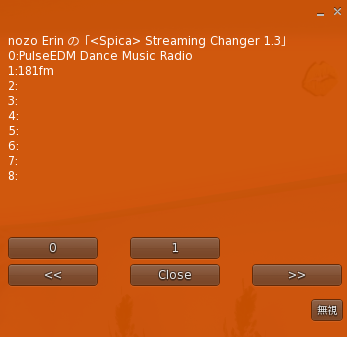
Press the number button of the URL you want to deliver.
If the guest presses ‘Recive URL’ after this operation, the URL set at this time will be sent to [Player HUD].
■Option Menu
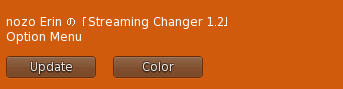
Update => If a new version is released, pressing this button will deliver the new version of [Streaming Changer].
Color => Can change the color of the object. You can choose from Red, Blue, Maroon, Indigo, Magenta, Lime, Silver.

トラックバック URL
http://nozomin.hopto.org/wp-trackback.php?p=197